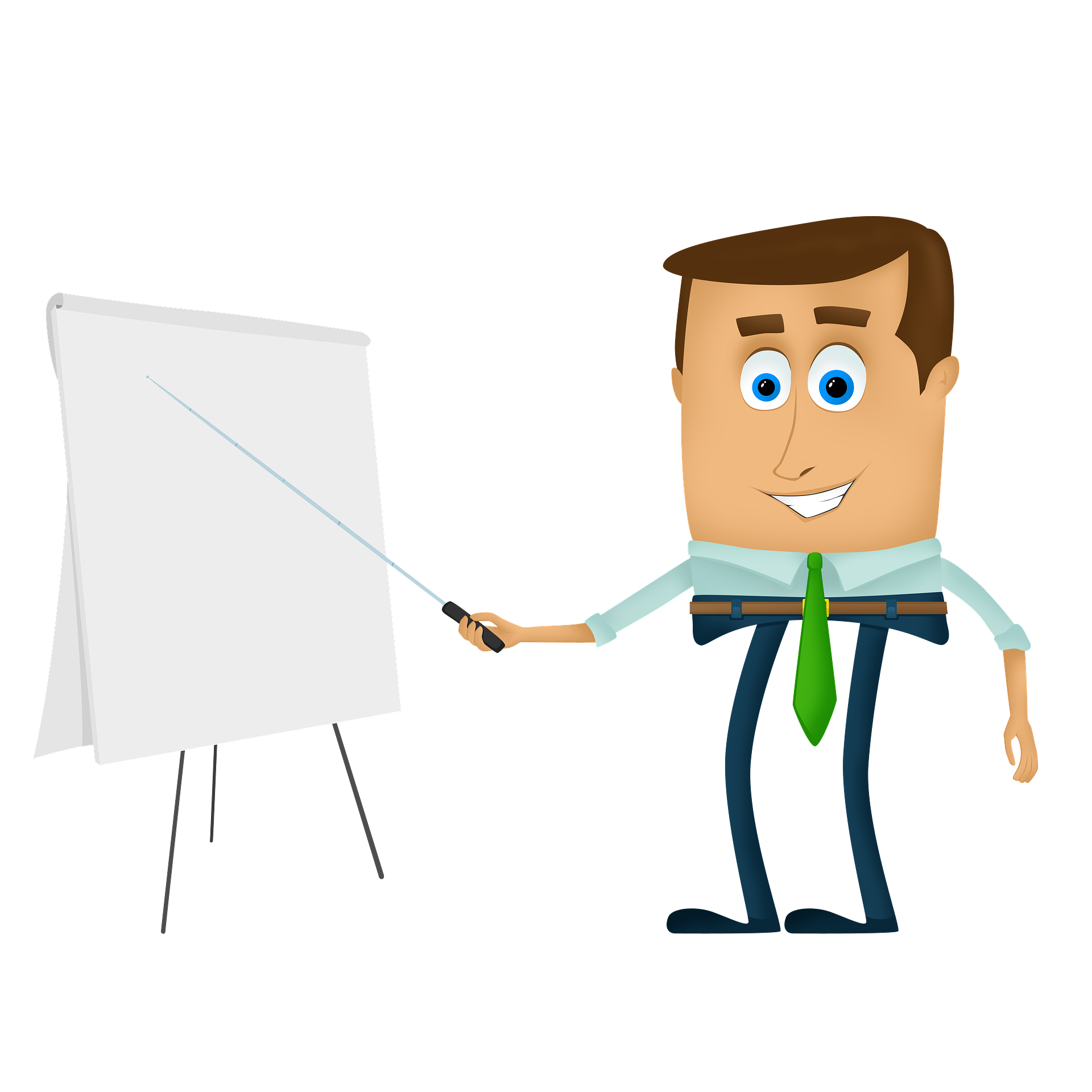
Information
If you already have icons on your page, you can use the CSS class of this information to use the form
Load Form Style
You can use the icons you want to use.
INQUSI does not provide any icons unless you include the style sheet which uses icons supplied by us.
Without Icons:
<link href="https://www.inqusi.com/core/css/form.min.css" rel="stylesheet">
With Icons (fontawesome):
<link href="https://www.inqusi.com/core/css/form-icon.min.css" rel="stylesheet">
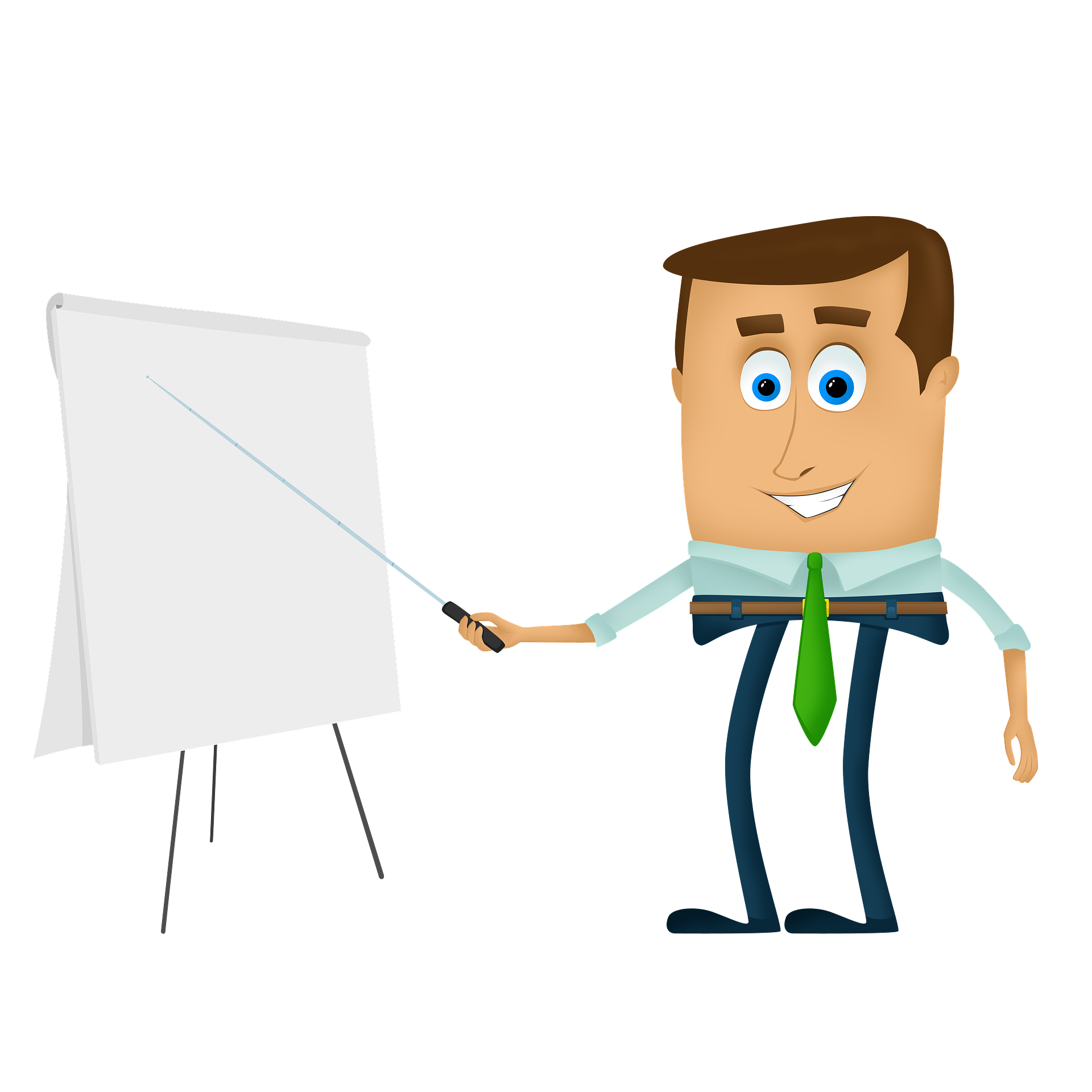
Load the Form yourself
To load the form, you need an HTML tag which you also have to include.
<div id="inqusi"></div>
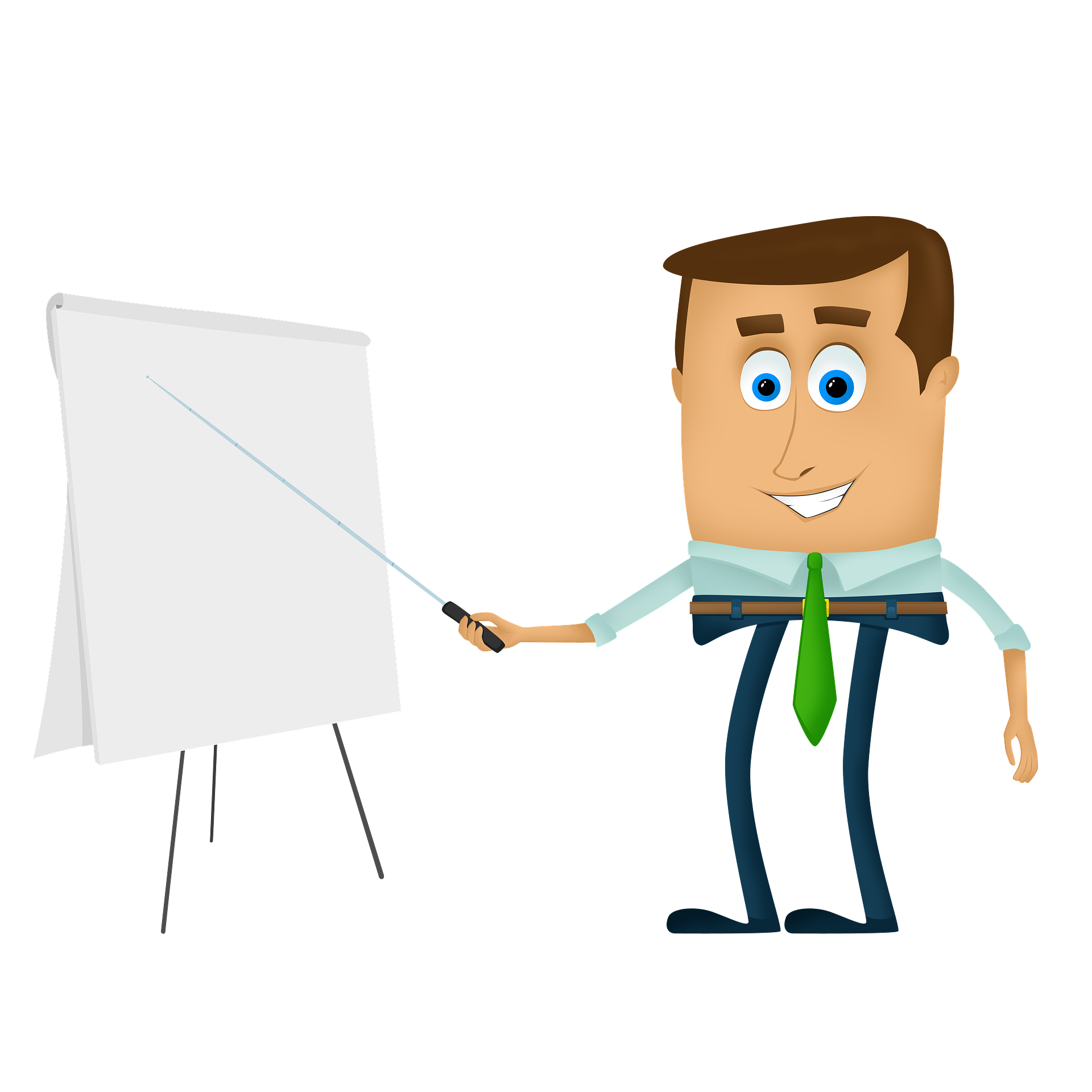
Information
Your client ID is automatically created when registering an account and is only available under the specified domains
Load Form script
Finally, you need the JavaScript tag by calling the form.
<script src="https://www.inqusi.com/core/js/api.js?clientID=INSERT-YOUR-CLIENT-ID-HERE&formID=INSERT-FORM-ID-HERE&lang=de" id="inqusi-forms"></script>
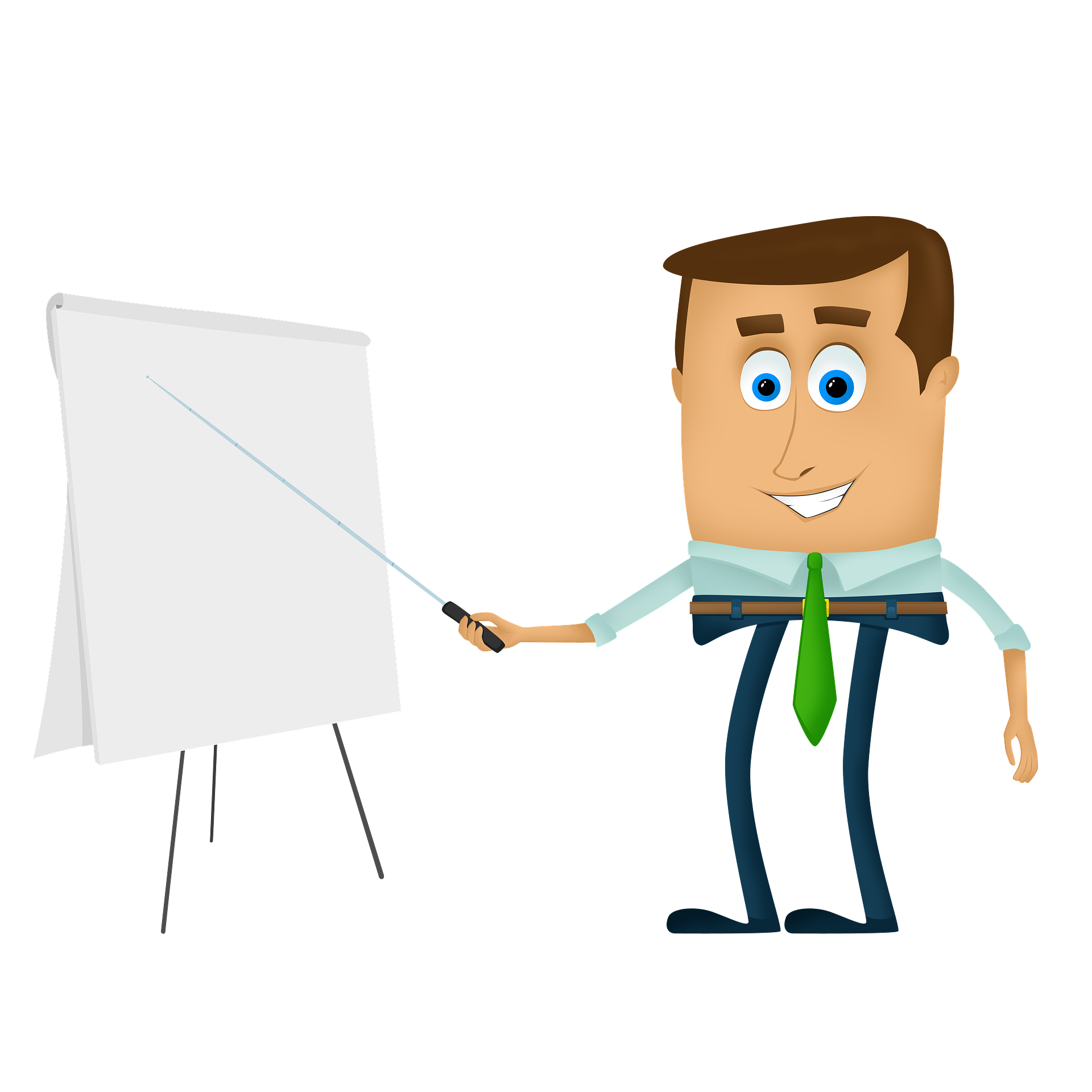
Full example
Here's a simple example with no other elements, but there are already several elements on the page.
<html>
<head>
<link href="https://www.inqusi.com/core/css/form.min.css" rel="stylesheet">
</head>
<body>
<div id="inqusi"></div>
<script src="https://www.inqusi.com/core/js/api.js?clientID=INSERT-YOUR-CLIENT-ID-HERE&formID=INSERT-FORM-ID-HERE&lang=de" id="inqusi-forms"></script>
</body>
</html>
